Screenshots
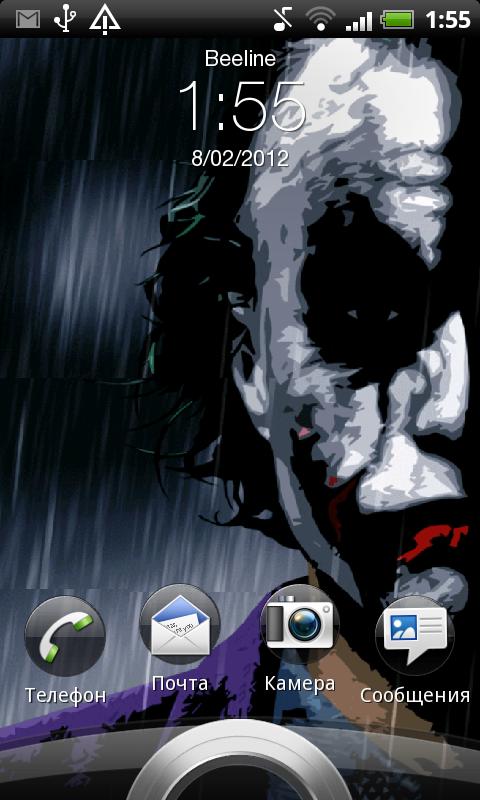
Description
Let's put a smile on that face.
Installation instructions:
Home -> Menu -> Wallpapers -> Live Wallpapers
Scroll down the list, find out the wallpaper and setup it.
Note: It is live wallpaper so you can't open the app, you will need to follow the instruction above in order to set the wallpaper. Also slower/older devices (shipped with Android OS below 2.1) can't run it too.
2013 © mobvo.com